1
How to use our extension
Open in Safari
Sponsored Link:
Welcome to Open in Safari
Thank you for installing and using our extension
Features:
- In order for this extension to work on your computer, you first need to download and install the native client from the following path
Safari is Apple's web browser. It is built into Macs and iPhones, but is not available for Windows or Linux. It uses the WebKit rendering engine, which is also used by Google Chrome, Opera, and several other browsers.
Safari is a good browser if you want to keep your computer free of viruses because it doesn't support Java or Flash (although some versions do support Adobe Reader). If you need to view Flash content on the web, use Chrome instead.
Tutorial:
- Install the Extension
- After installing the extension, click on the icon on the toolbar.
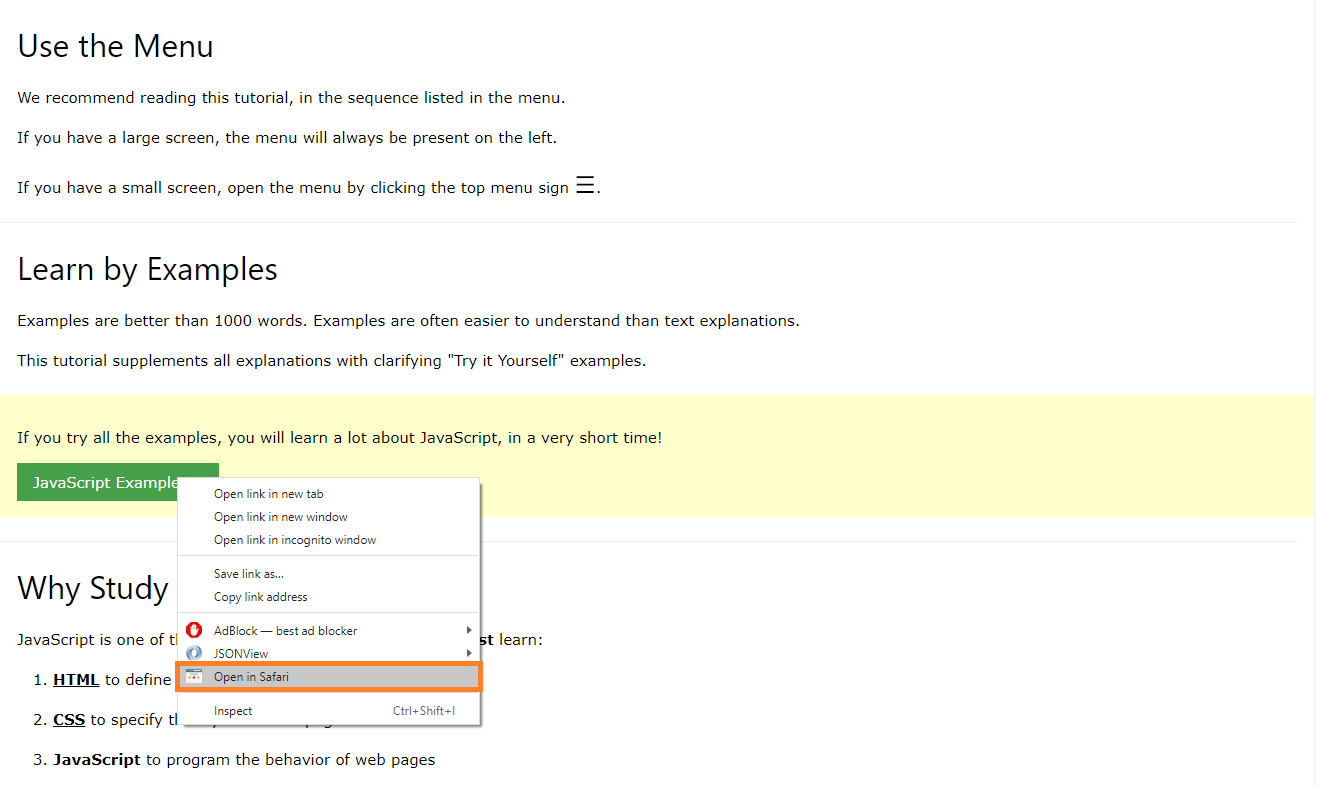
Open the website links in Safari browser.
Sponsored Link: